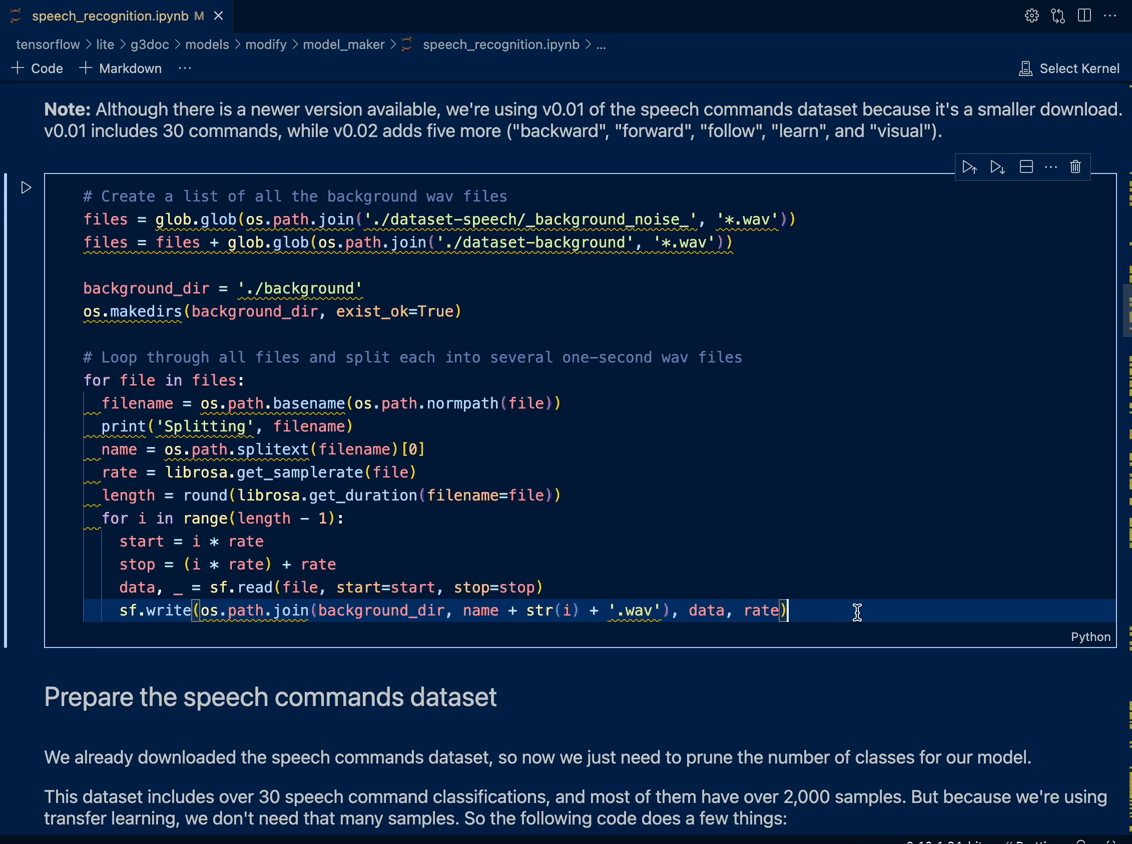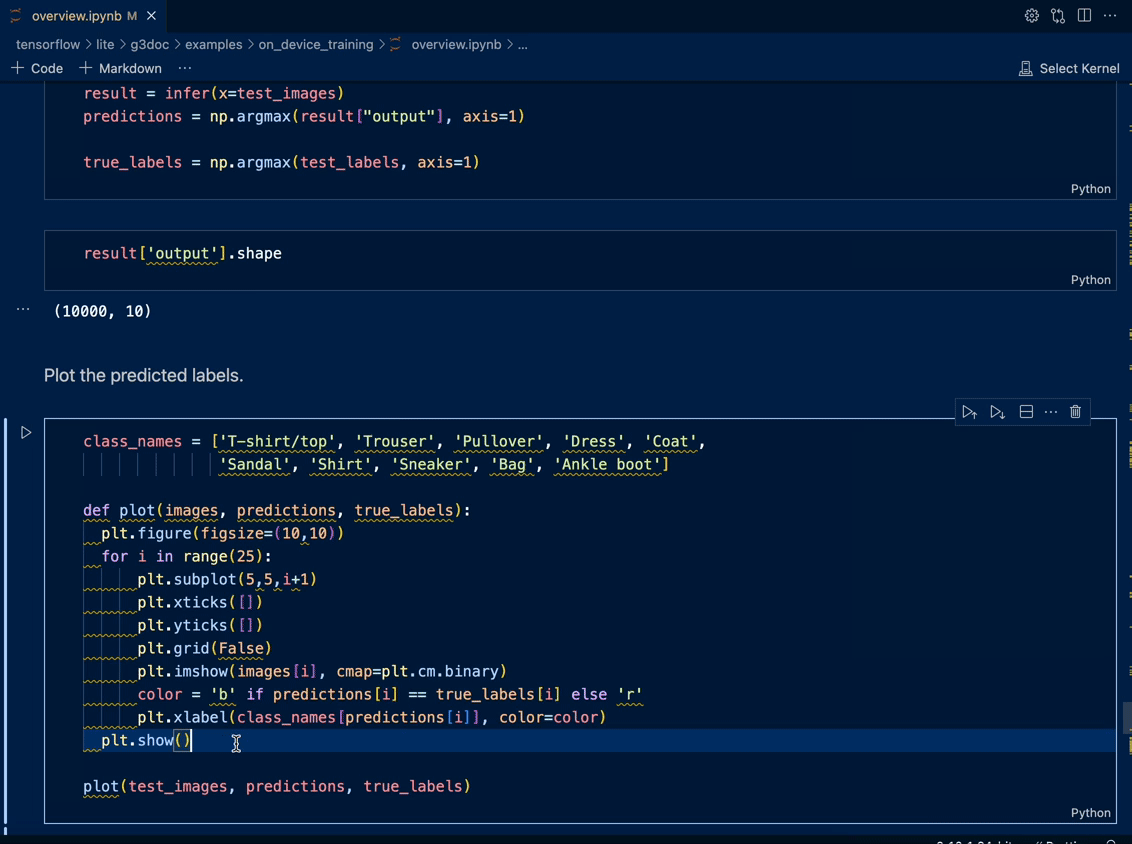Features
This section provides a detailed overview of the features provided by the Ruff Language Server.
Diagnostic Highlighting
Provide diagnostics for your Python code in real-time.
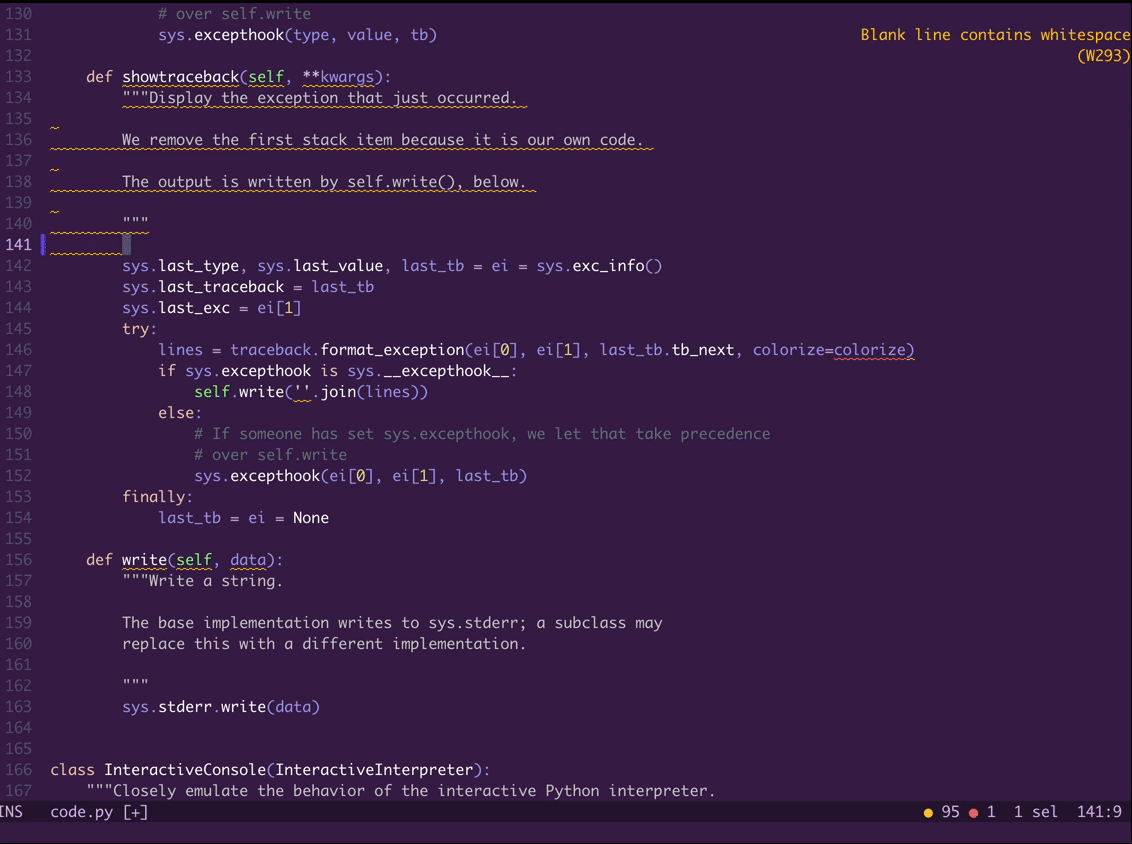
Dynamic Configuration
The server dynamically refreshes the diagnostics when a configuration file is changed in the
workspace, whether it's a pyproject.toml, ruff.toml, or .ruff.toml file.
The server relies on the file watching capabilities of the editor to detect changes to these files. If an editor does not support file watching, the server will not be able to detect changes to the configuration file and thus will not refresh the diagnostics.
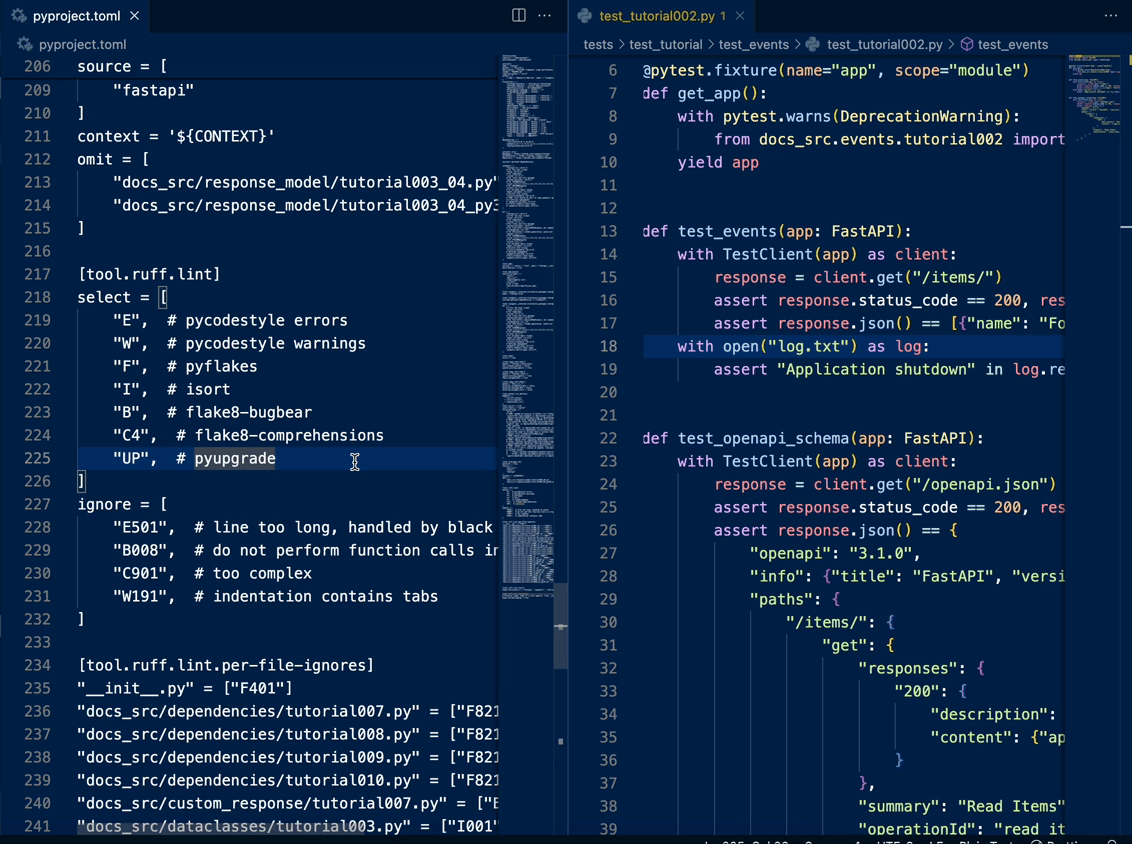
Formatting
Provide code formatting for your Python code. The server can format an entire document or a specific range of lines.
The VS Code extension provides the Ruff: Format Document command to format an entire document.
In VS Code, the range formatting can be triggered by selecting a range of lines, right-clicking, and
selecting Format Selection from the context menu.
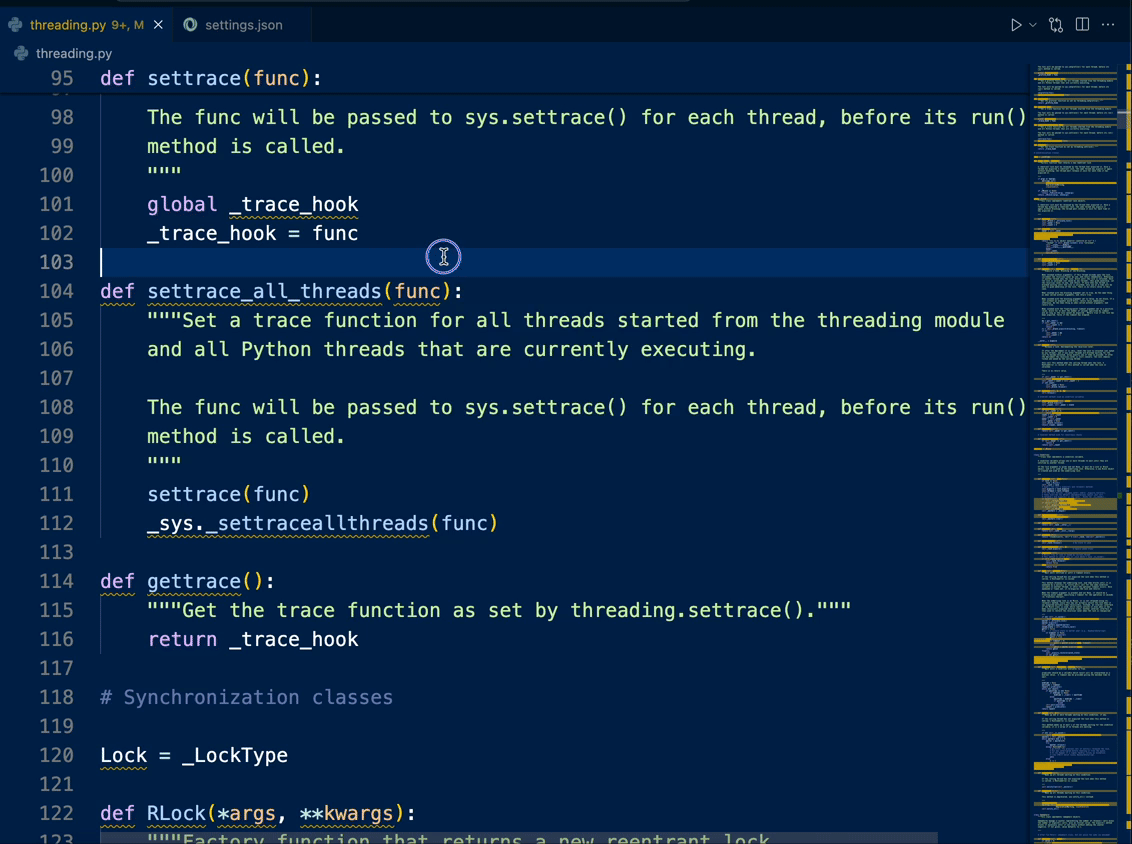
Code Actions
Code actions are context-sensitive suggestions that can help you fix issues in your code. They are usually triggered by a shortcut or by clicking a light bulb icon in the editor. The Ruff Language Server provides the following code actions:
- Apply a quick fix for a diagnostic that has a fix available (e.g., removing an unused import).
- Ignore a diagnostic with a
# noqacomment. - Apply all quick fixes available in the document.
- Organize imports in the document.
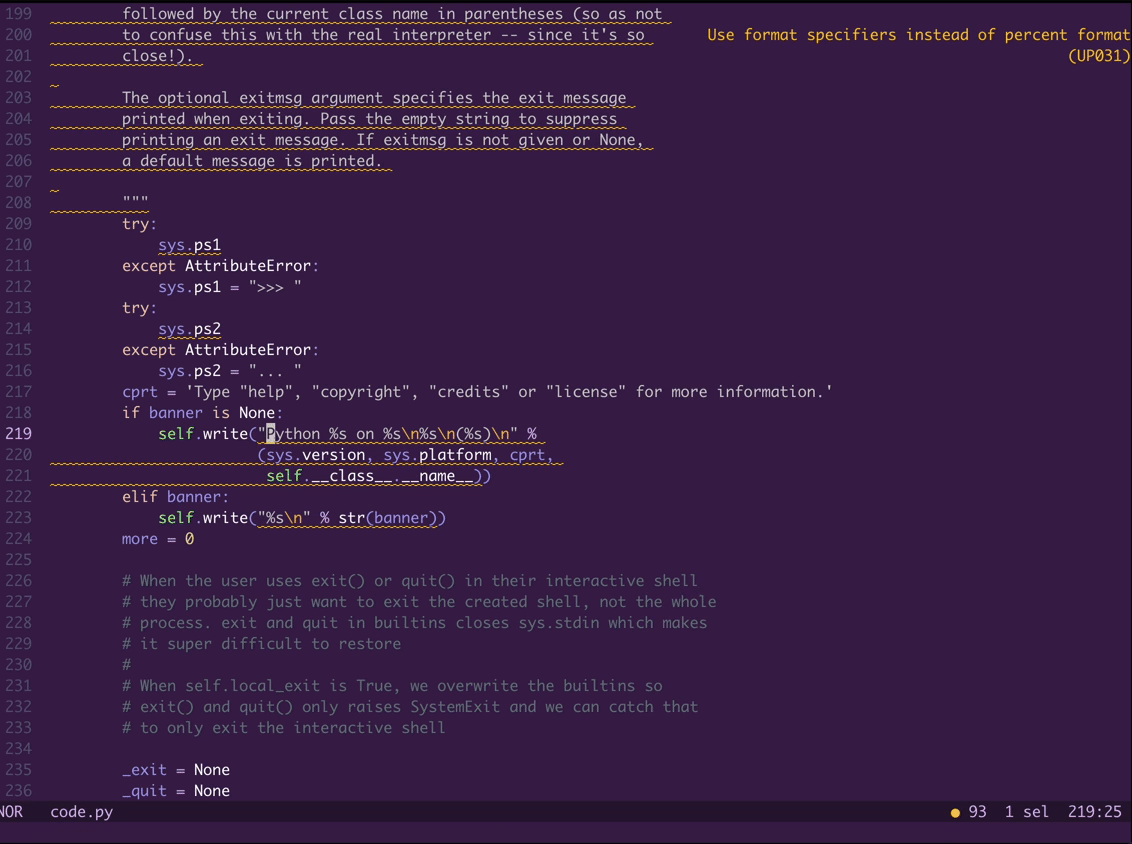
You can even run these actions on-save. For example, to fix all issues and organize imports on save
in VS Code, add the following to your settings.json:
{
"[python]": {
"editor.codeActionsOnSave": {
"source.fixAll.ruff": "explicit",
"source.organizeImports.ruff": "explicit"
}
}
}
Fix Safety
Ruff's automatic fixes are labeled as "safe" and "unsafe". By default, the "Fix all" action will not
apply unsafe fixes. However, unsafe fixes can be applied manually with the "Quick fix" action.
Application of unsafe fixes when using "Fix all" can be enabled by setting unsafe-fixes = true in
your Ruff configuration file.
See the Ruff fix documentation for more details on how fix safety works.
Hover
The server can provide the rule documentation when focusing over a NoQA code in the comment. Focusing is usually hovering with a mouse, but can also be triggered with a shortcut.
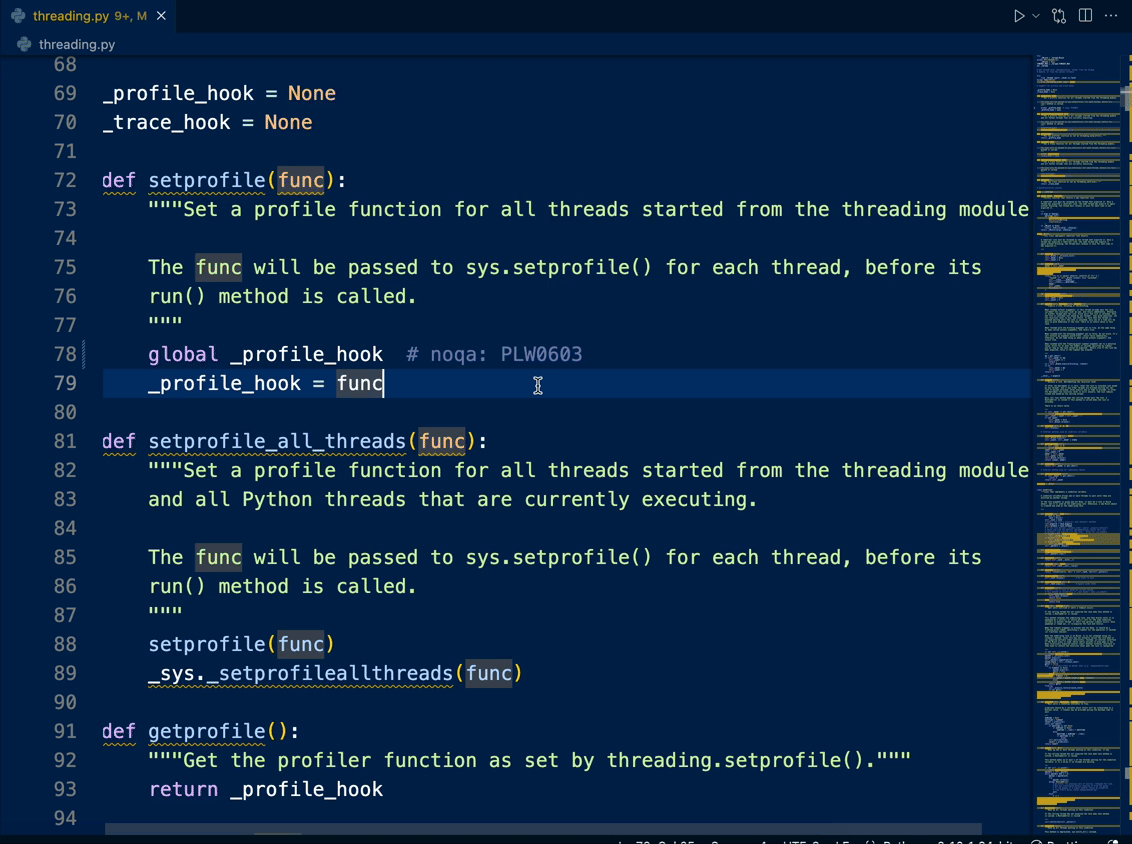
Jupyter Notebook
Similar to Ruff's CLI, the Ruff Language Server fully supports Jupyter Notebook files with all the capabilities available to Python files.
Note
Ruff has built-in support for Jupyter Notebooks. The native language server will discover and
lint or format .ipynb files by default as of version 0.6.0. Refer to the
Jupyter Notebook discovery section for
more details.